Instant Pot despite being an efficient cooking appliance, can often come up with display errors and other issues. A common yet complicated error is when your Instant Pot just says On.
Sometimes, even after the cooking cycle ended, the Instant Pot says on due to some unknown problems. You can easily fix this display error if you know why it occurs and how it should be resolved.
When your Instant Pot is stuck on On for a longer period, it means that the Instant Pot is taking time to build pressure and steam inside the cooking chamber.
But, it is not necessary anymore after cooking is over. Therefore, Instant Pot saying On is a problem that needs resolving.
So, I will talk about how you can fix the Instant Pot display On issue. But before going through the solutions, I have to first identify the problem by going through the reasons for this issue.
Why Does Instant Pot Just Says On – Common Causes
There are plenty of reasons cause the Instant Pot says On when it’s not supposed to say. The major reasons for the Instant Pot to keep saying On are:
- Instant Pot Not Sealing Properly
- Inadequate Liquid/Water Amount
- Dirty or Clogged Float Valve
- Food Temperature
- Cooking Excessive Food Quantity
Now let’s go through these problems one by one to understand why your Instant Pot keeps saying On.
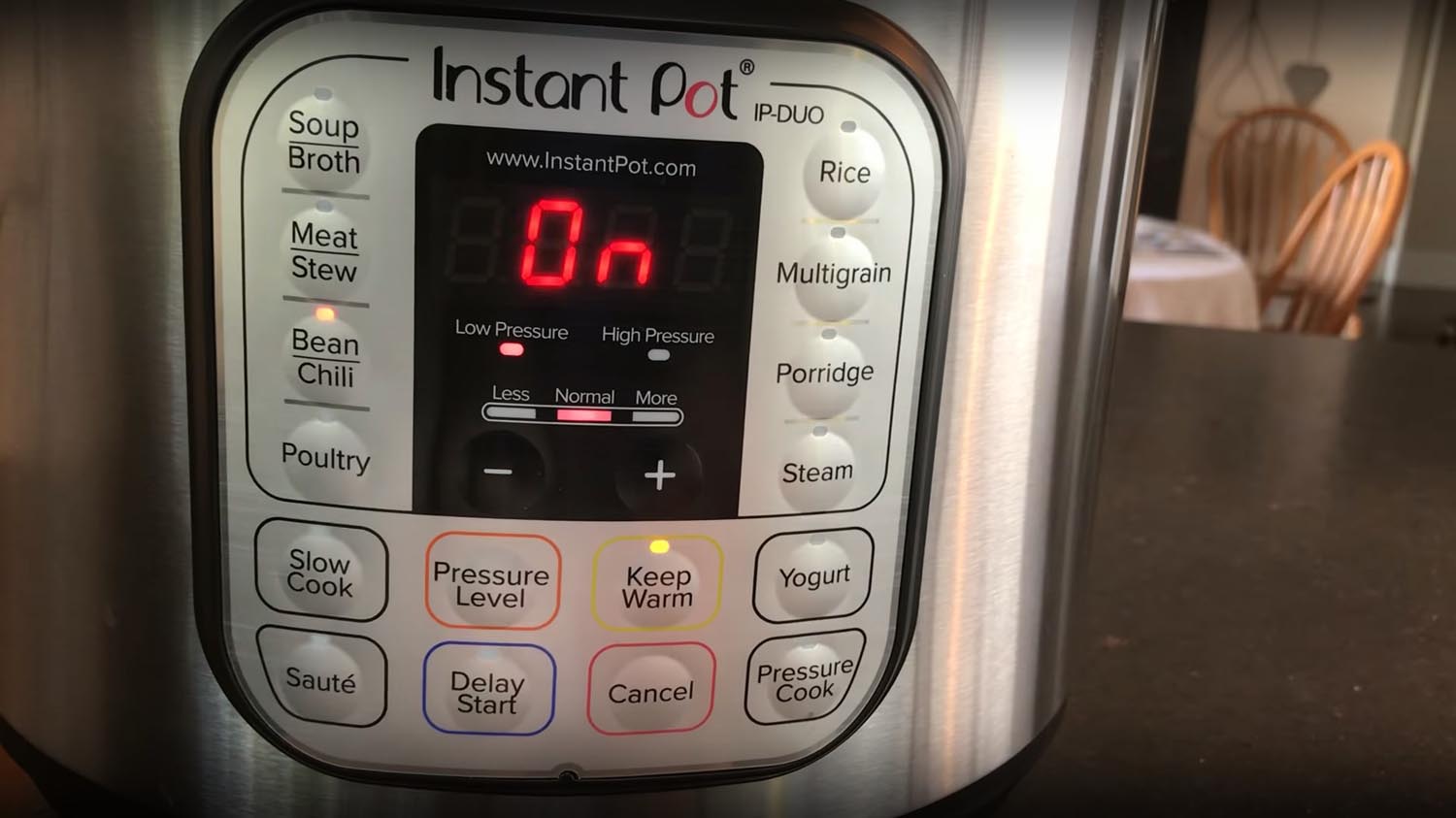
Here is the explanation of the above causes:
1. Instant Pot Not Sealing Properly
Sealing in Instant Pot is a very important factor for building pressure and steam in an Instant Pot.
Moreover, sealing keeps the pressure and food from coming out of the Pot, which can often cause it to get damaged, dirty, or mispositioned.
So, here are some factors that you should inspect about your Instant Pot sealing problems:
#1.1 Damaged Sealing:
Damaged sealing is one of the most common reasons for your Instant Pot to not seal under any pressure. Instant Pot’s sealing should be replaced every 1/1.5 year, depending on your usage.
However, if the seal is broken, loose, or torn, you will have to change it even before a year.
#1.2 Dirty Sealing
The sealing prevents the food from coming out while depressurizing steam. As a result, some food dirt will get stuck on the sealing and lid.
Sooner or later, the food debris buildup can cause the sealing to malfunction.
#1.3 Steam Release Mechanism
The pressure or steam release mechanism can start releasing pressure if you mistakenly set it on the venting or releasing position.
Regarding that, different Instant Pots use different steam release mechanisms, and these are switch, button, or handle.
So, you should read the user manual of your Instant Pot to familiarise yourself with the mechanism. Thus, you will understand whether the Pot’s float valve is set on the venting or sealing position.
#1.4 Sealing Ring/Gasket Position
You must check if your Instant Pot’s sealing is properly seated on the lid by rotating it in any direction. If the sealing isn’t properly positioned or is somehow stuck, you will fail to rotate or remove it without using brute force.
As a result, if the Pot’s sealing isn’t properly seated, it will start leaking steam and even food.

2. Inadequate Liquid/Water Amount
Another big reason your Instant Pot displays an ‘On’ issue is that you do not pour a sufficient amount of water. If you don’t add enough water, the Instant Pot won’t be able to generate enough steam to cook the food.
Moreover, if you are not adding enough water, it can also cause your food to get burned at the bottom. In the end, the InstantPot will keep on saying On.
Further, adding too much water will also cause the Instant Pot to say On for a long time. That’s because excessive water on the Instant Pot will take more time to create steam.
However, if you’re not using enough water, it will be riskier than adding too much water, as it can spoil your food. In addition, not pouring enough water can also cause serious damage to the Instant Pot inner pot.
3. Clogged or Dirty Float Valve
The float valve can also contain food particles over time which can cause your Instant Pot to say On. Further, the food debris accumulated for a long time in the float valve can also damage it permanently.
Hence, you should frequently remove and replace the float valve if it’s already damaged. Moreover, you should check out for clogging debris inside the valve regularly.
4. Food or Water Temperature
If the food or water you poured on the Instant Pot is frozen or too cold, it is going to take time to defrost and create steam. As a result, you might face the ‘Instant Pot is stuck on On’ displaying issue temporarily.
To avoid this, you should always pour room-temperature food/water on your Instant Pot to prolong its lifespan and prevent any damaging issues.
5. Cooking Excessive Food Quantity
Instant Pots are designed to cook food in large quantities, but it will naturally take more time to cook large quantity food.
If you pour too much food into your Instant Pot, it will take more time to heat and create pressure. This can also cause your Instant Pot to say On for a long while.
Also Read: When Is It Safe To Open Instant Pot? Beginner’s Guideline
Now that you know the reasons which can cause your Instant Pot to say On, I can now move on to the solutions to these issues.

How To Fix Instant Pot Says On Issue – Solutions
If the issues are crystal clear to you, you will know what should the fix. But in case you need help, here are some methods you can follow to fix the issue :
1. Cleaning The Sealing
You should clean your Instant Pot’s sealing with plain water or soapy water whenever you face such issues.
However, to prevent your Instant Pot from saying On from the very first moment, you should clean it every time after using it. You can clean the sealing by removing it from the lid.
Make sure that you’re cleansing every food particle left on the sealing while you are cleaning it. However, don’t use too harsh detergents to clean the sealing as it can damage the sealing.
2. Cleaning The Float Valve
Cleaning the float valve is also quite easy and doesn’t require anything that you don’t have. You can easily remove the valve from the Instant Pot and rinse it in tap water.
Once you’re certain that the valve is clean, put it back on the Instant Pot. While reinstalling the float valve, make sure that it’s positioned perfectly.
3. Maintaining Enough Liquid / Water
There is no exact amount of water that you should put into your Instant Pot while cooking. It is completely dependent on what kind of food and how much quantity you are cooking.
Pout the same amount of water in your Instant Pot as you would use for cooking on a stove.
4. Maintaining Food Quantity
Overfilling your Instant Pot with a large quantity of food to cook will put too much pressure on the appliance. Instant Pots have the capacity for heating and steaming foods.
These appliances can’t speed up the cooking process within regular time with large food quantities. Thus, the Instant Pot will say if it can’t steam/heat the food within regular time.
Further, you should cook a genuine quantity of food at once to prevent your Pot from displaying issues. However, if your Instant Pot still fails to steam/ heat the food, it may need service or repair.
5. Adjusting Sealing Ring Position
The best way to adjust the sealing ring position is by removing it, cleaning it, and putting it back again. While putting the sealing ring back, you should be ensured that the sealing fits the lid from all directions.
However, if you find it too hard to remove or adjust the sealing, don’t put any pressure on the sealing, as it can break or tear the silicone sealing. You might also need to replace the ring if it is already damaged or loose.
6. Reset The Instant Pot
Resetting the Instant Pot will fix any glitches or issues with the operating system of the appliance. You can easily reset your Instant Pot by pressing the adjust button for 3 seconds, and the device will be back to factory settings.
However, resetting the Instant Pot will clear any cooking functions you might have saved.
What To Do If Your Instant Pot Stuck On Off?
Sometimes our Instant Pot is stuck on “Off” and unable to turn it on or use any functions.
To fix the Instant Pot stuck on off problem, follow this step-by-step guide to troubleshoot the issue:

Step 1: Check the Power Supply
Before doing anything, Ensure that your Instant Pot is properly connected to a functioning power outlet. You must confirm that the power cord is securely inserted into the Instant Pot base.
Step 2: Verify the Lid Position
If the instant pot lid is not right position, it can be stuck on “Off”. So, you need to make sure the lid is properly positioned and securely closed on the Instant Pot.
Also, check that the sealing ring is properly fitted and not twisted or damaged and the steam release handle is set to the “Sealing” position.
Step 3: Perform a Quick Reset
If you have a digital Instant Pot, you can reset it to fix any malfunction. To do it, Unplug the Instant Pot from the power source and wait for about 10-15 seconds.
Then, plug it back in and attempt to turn it on again. Sometimes, a quick reset can resolve minor issues.
Step 4: Check the Fuse
The fuse can be the culprit for this problem. You may know that some Instant Pot models have a built-in fuse for safety purposes.
First, follow Instant Pot’s user manual to locate the fuse and check if it has blown. If the fuse is blown, you need to replace it.
Step 5: Test with Different Functions
If your Instant Pot is stuck on Off issue, press any different function buttons on the control panel to see if any of them respond.
If only the “Off” button is unresponsive, it could indicate a specific issue with that button. Take note of the behavior of each button to provide accurate information for customer support if needed.
Finally, to do anything on an Instant Pot, you should follow the specific instructions and guidelines provided by manufacturers.
If you are unsure or uncomfortable with any troubleshooting steps, please seek professional assistance or contact customer support.
Frequently Asked Questions [FAQ]
Instant Pot stuck on Off problem can indicate that there’s a delay in the float valve rig up or the Pot is taking time to build pressure/ steam. This can also happen if the sealing’s venting mechanism is malfunctioning.
It is normal for the Instant Pot to say On for 10-15 minutes. Unless you’ve overfilled the Pot with food or didn’t pour enough water, it should not exceed this time limit.
However, it is okay for the Instant Pot to take too long to create steam pressure once in a while.
Instant Pot’s sealing should be changed every 12-18 hours to prevent the seal from leaking steam or spreading odor. Silicone-made sealings can become loose and spread odor after long usage.
You need to replace the sealing within a few months if you notice any damage on the sealing.
Final Words
It’s common for electronic appliances to show issues from time to time. These issues are probably an indication of the necessity of servicing or repair.
But if your Instant Pot just says On when you are trying to cook, you can easily fix that issue by following the methods I have marked out.
Sometimes you only replace a part or go to the repair shop as essential, and it’s all good. However, you can prevent these issues from occurring from the very beginning by being a careful kitchen maker and following the guidelines I provided.
Related Reading:
Instant Pot Hissing and Leaking Steam While Cooking
Instant Pot C7 Error Code – Common Reasons and Solutions
Why Is My Instant Pot Counting Up and Down – Beginner Hacks



